
Table of Content
▼In India, how to check challan (fine) on your vehicle can be done through various methods. The process is relatively straightforward, but it varies slightly depending on the state or the type of service you use. Here’s a comprehensive guide on how to check challan on your vehicle:
1. Online Portal
a. National Portal: The Ministry of Road Transport and Highways (MoRTH) provides a centralized portal for checking traffic challans. Here’s how you can use it:
- Visit the Portal: Go to the National Traffic Challan Portal. This is a unified platform where you can check for challans across various states.
- Enter Vehicle Details: You will need to enter details like your vehicle registration number, state of registration, and, in some cases, your driver’s license number.
- Verification: After entering the information, the portal will display any pending challans or fines associated with your vehicle. You can view the details, including the nature of the offense, the amount of the fine, and the date of the violation.
b. State-Specific Portals: Many states have their own traffic management websites. For example:
- Delhi: You can visit the Delhi Traffic Police website or use the Delhi Police e-challan portal.
- Mumbai: Visit the Mumbai Traffic Police website or use the Mumbai Traffic Challan Check portal.
c. Mobile Apps: Several states also have dedicated mobile apps that you can download from the Google Play Store or Apple App Store. Examples include:
- Delhi Traffic Police App: Available for Android and iOS users.
- Mumbai Police App: Available for Android users.
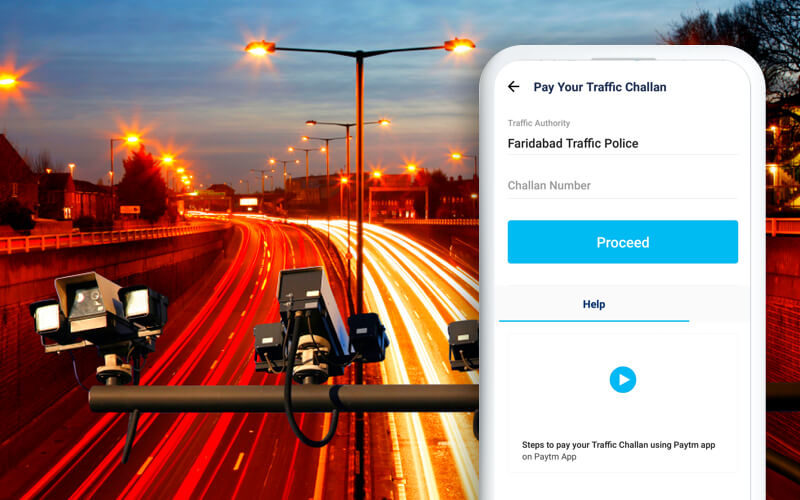
2. SMS Services
Some states offer SMS services for checking traffic challans. Here’s a general method:
- Format the Message: You will need to send an SMS with specific details such as your vehicle registration number. The format can vary, so check the specific format for your state.
- Send to the Number: Send the SMS to the designated number provided by the traffic department. For example, in some states, you might send an SMS to a number like 7738299xxx.
Also Read: What Should You Do When Traffic Police Tows Your Bike?
3. Mobile Apps for Challans
Several mobile applications allow you to check and pay for traffic challans. Some popular apps include:
- Parivahan Sewa App: Developed by the Ministry of Road Transport and Highways, this app offers various services including checking challans.
- State Traffic Police Apps: Various state police departments have their own apps for managing traffic fines and challans.
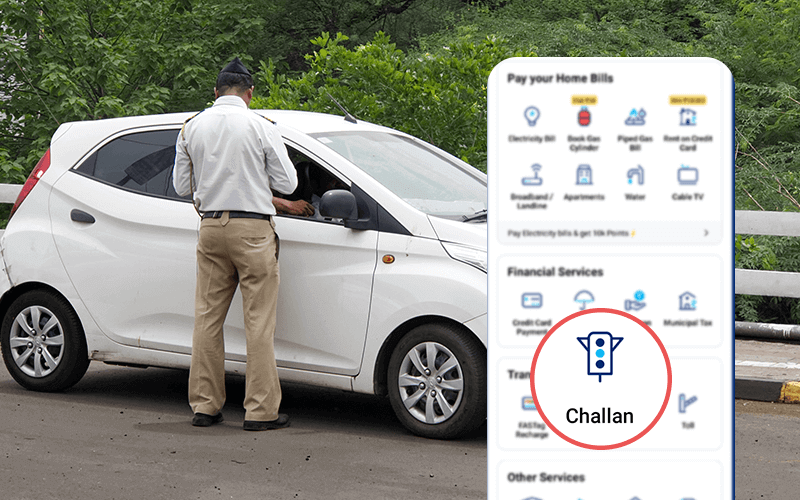
4. Visiting Traffic Police Station
If you prefer an offline method or if online options are unavailable, you can visit your local traffic police station. Here’s what to do:
- Provide Vehicle Details: Visit the station with your vehicle registration number and, if possible, your driver’s license.
- Check Records: The officers will help you check for any pending challans against your vehicle. They can provide you with details and help you with the payment process if necessary.
5. RTO Offices
Regional Transport Offices (RTOs) also provide information on traffic challans. Here’s the process:
Visit RTO Office: Go to the RTO office where your vehicle is registered.
- Submit Details: Provide the necessary details like your vehicle registration number.
- Get Information: The RTO will inform you about any pending fines or challans and guide you on how to pay them.

6. Payment Methods
Once you have checked for challans, you can typically pay them through:
- Online Payment: Most portals and apps provide options to pay fines online using credit/debit cards or net banking.
- Offline Payment: You can also pay fines at designated banks, post offices, or traffic police stations.
Also Read: 4 ways to produce driving license to traffic police
7. Important Tips
- Keep Records: Always keep a record of your payment receipts and challan details for future reference.
- Verify Details: Ensure that all details (vehicle number, offense, amount) are correct when checking and paying challans.
- Timely Payment: Pay your fines promptly to avoid additional penalties or legal issues.
By following these methods, you can efficiently check for and manage any traffic challans associated with your vehicle in India.
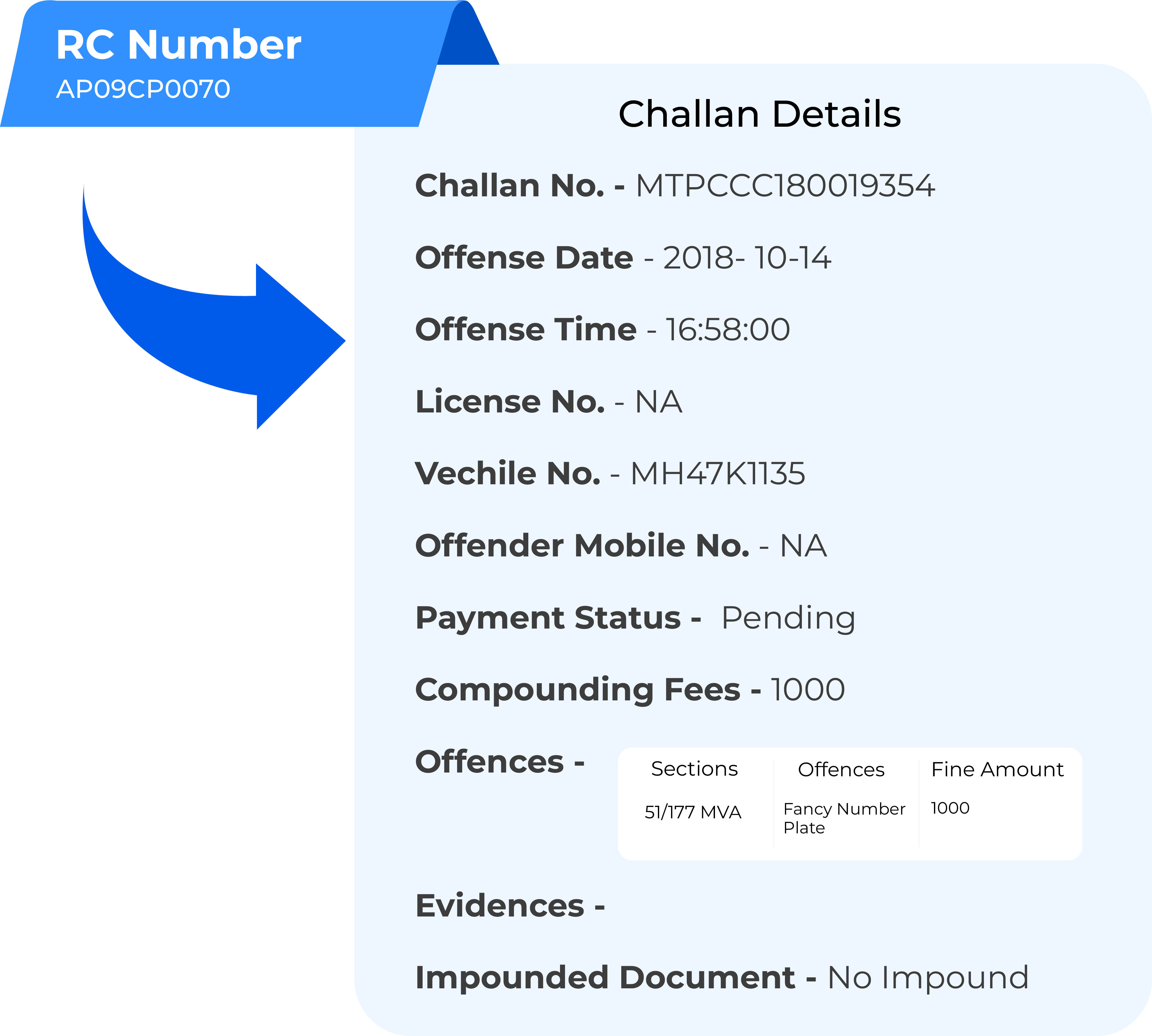
FAQs on How to Check Traffic Challan in India
1. How to check challan status for my vehicle?
To check the status of a challan for your vehicle, you can:
- Visit Online Portals: Go to national or state-specific traffic challan websites such as the Parivahan Sewa Portal.
- Use Mobile Apps: Download apps like Parivahan Sewa or state traffic police apps to check challan status.
- Send an SMS: Follow the format provided by your state's traffic department to send an SMS and receive challan details.
- Contact Local Authorities: Visit your local traffic police station or RTO office to inquire about your challan status.
2. How to check challan details using my vehicle registration number?
To check challan details using your vehicle registration number:
- Online: Enter your vehicle registration number on traffic challan portals or apps.
- SMS Services: Send an SMS with your vehicle registration number to the designated number for your state.
- Mobile Apps: Input your vehicle registration number in traffic management apps to view challan details.
3. How to check challan if I don't have my vehicle registration number?
If you don’t have your vehicle registration number, you can:
- Visit Traffic Police Station: Provide other details such as your driver’s license or personal identification to retrieve your challan information.
- Contact RTO Office: Provide any alternative details or identification to the RTO office to check for pending challans.
4. How to check challan through mobile apps?
To check your challan through mobile apps:
- Download the App: Get apps like Parivahan Sewa or state-specific traffic apps from the Google Play Store or Apple App Store.
- Log In/Register: Create an account or log in if required.
- Enter Vehicle Details: Use the app’s interface to enter your vehicle registration number and view challan information.
5. How to check challan status through SMS?
To check challan status via SMS:
- Format Your Message: Use the specific format provided by your state’s traffic department (e.g., VEHICLE_NUMBER).
- Send SMS: Send the formatted message to the designated number provided by your state’s traffic authorities.
- Receive Details: You will receive a reply with the details of any pending challans.
Also Read: How to Choose the Best Insurance for Your Electric Vehicle
Neha Mehlawat
Neha Mehlawat is an automotive journalist and industry analyst with 10+ years of experience covering cars, bikes, and mobility trends. She tracks the latest launches, technology upgrades, and policy changes in the auto sector, delivering sharp insights that help readers stay ahead in the fast-evolving world of automobiles.





